Entire Automation list in the "Auto Process Results" Button
Current configuration of the "Auto Process Results" button on the Ticket Details page only shows the rules in place under "Auto Processing" when a ticket arrives in Irth and the first rule to take place, such as a Folder Placement rule, Assignment, etc. It does not show rules in place at the Folder level, nor does it show notifications that are triggered automatically.
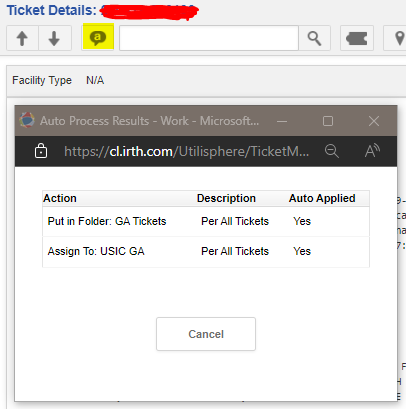
Only the first part of the process is shown in the pop up, with the corresponding rule(s). In the Ticket history, you can see if there was an assignment via rule or folder, and then a notification rule if triggered based on the folder placement or assignment.
Logically, all of the different auto-processing steps associated with the ticket, whether it's Reg Code, Ticket Type, Keyword, Assignee, Folder, etc, should be able to be listed in the Results pop-up. It should not just be limited to the items within the "Auto Processing" section when automation occurs in other areas of the platform.
