Pinned replies
Replies 3



Irth Solutions has made this change. Follow these steps:
1 Log in to UtiliSphere
2 Click on the Ticket Summary menu
3 Click Screen Configuration submenu
4 Click a Screen
5 Click Select Fields for this Screen
6 Click Lat or Lon and click Save. Result: Lat or Lon now displays on Summary screen
7 Click on Lat or Lon column headers to sort by Lat or Lon
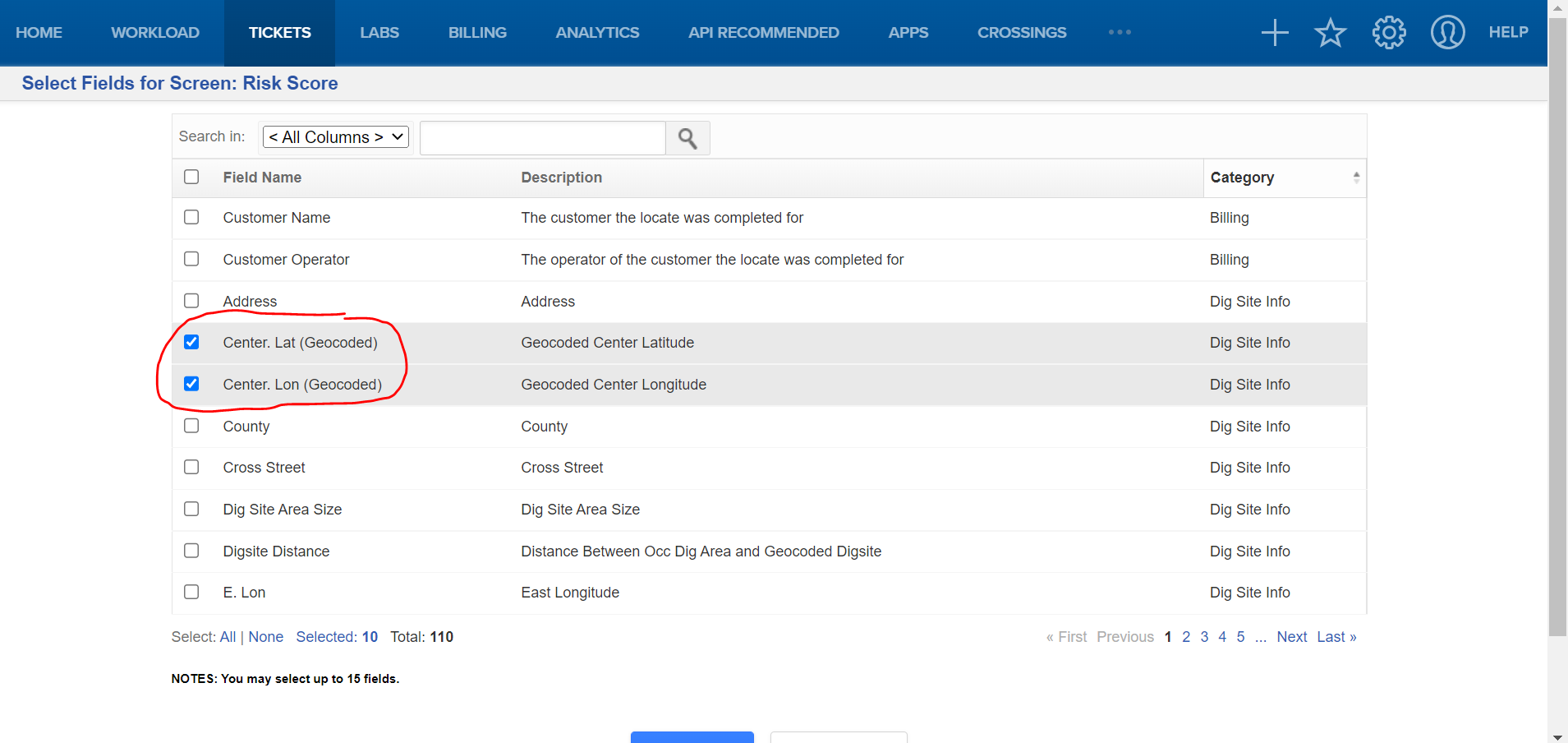
Irth Solutions has made this change. Follow these steps:
1 Log in to UtiliSphere
2 Click on the Ticket Summary menu
3 Click Screen Configuration submenu
4 Click a Screen
5 Click Select Fields for this Screen
6 Click Lat or Lon and click Save. Result: Lat or Lon now displays on Summary screen
7 Click on Lat or Lon column headers to sort by Lat or Lon