Dig Area Polygon Statistics and Reporting
I am wondering if within UtiliSphere if there is a way to see the total area (sq. feet) of dig requests over a certain time frame? For example I would like to compare total square footage for dig requests from month to month, or year to year. Each dig area within UtiliSphere has an associated polygon, am I able to see statistics for all polygons within our CDC area? I feel this data would be valuable when trying to compare how much area is being requested for locates over a certain time frame.


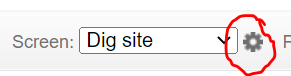
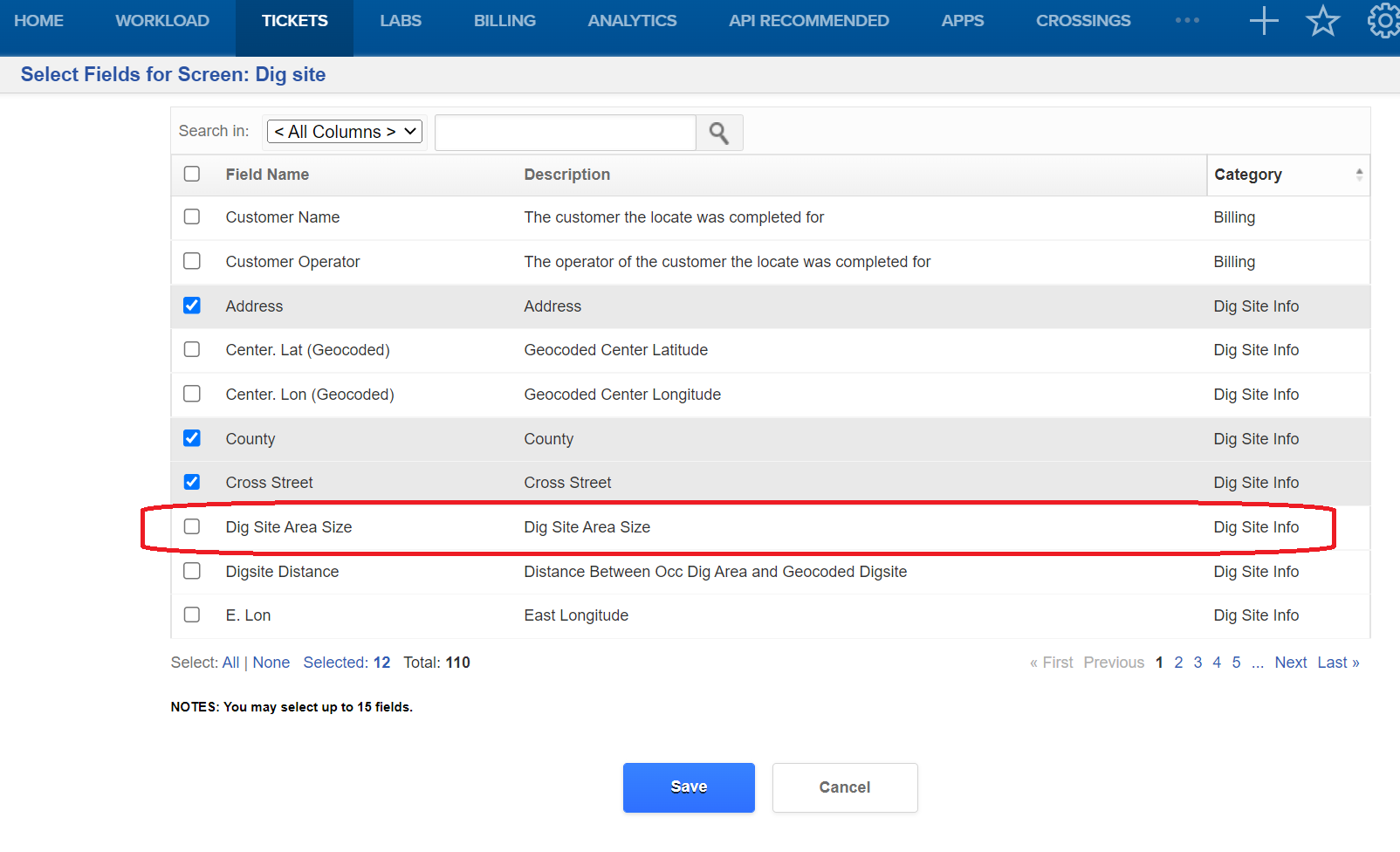
You can do this by adding the "Dig Site Area Size" column to the Ticket Summary Screen. Follow the below instructions to do this:
1. Click on the Ticket Menu
2. Click on the Ticket Summary sub-menu
3. Scroll to the bottom and click on the gear icon besides the "Screen" drop down
4. Click on "Select Fields for this Screen"
5. Choose the Dig Site Area Size" and click Save
After doing that the dig site area size will show up on the summary screen. You can export it out to an Excel file and total the size.