Ability to send the Standard PDF Template in Process Automation
The ability to send a Standard PDF Templet in Process Automation would be much cleaner looking and easier than building a template.
The ability to send a Standard PDF Templet in Process Automation would be much cleaner looking and easier than building a template.

Irth Solutions has made this change. Please follow the below instructions:
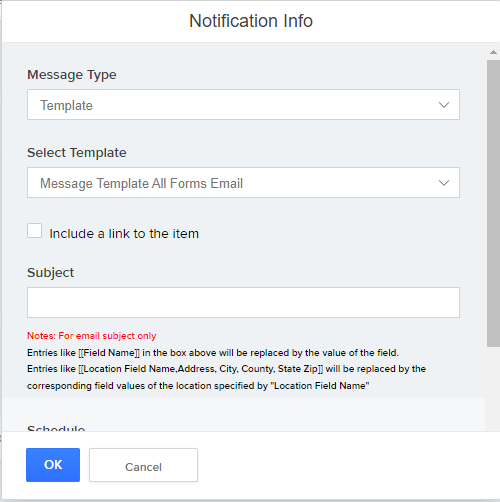
A rule with this configured will send the standard fields.
Irth Solutions has made this change. Please follow the below instructions:
A rule with this configured will send the standard fields.