Voice Notifications for Items
You can now use Process Automation to send voice notifications for items. You can choose from three kinds of recipients:
- Voice Call numbers: Any numbers you type
- Voice Call number of company users: Any users in the system
- Voice Call number of the user assigned: The system user the item is assigned to
When typing the notification in the Voice Body area, you can have data from item fields put into the notification. In addition, you can type a greeting and goodbye. There are multiple schedule options for when the notification is sent, such as business hours vs off hours and weekends, or custom schedule options.
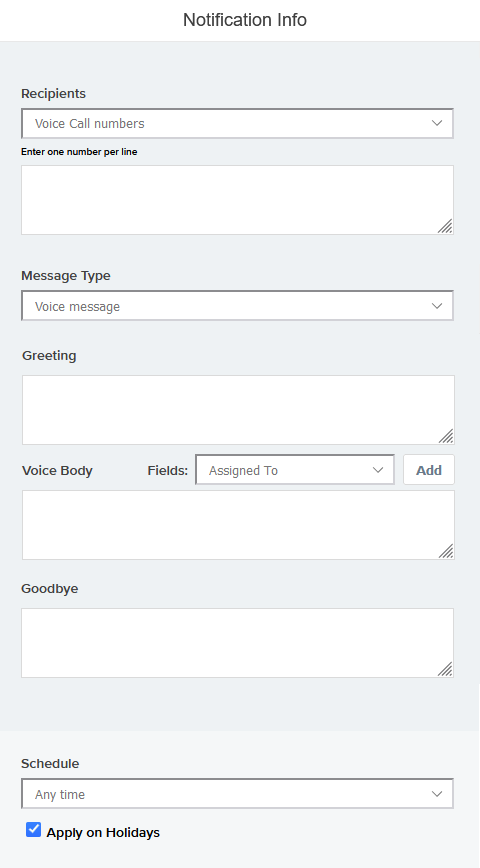

Completed