Active User Count (Users that would incur a charge)
I would like the ability to see how many active users I have (users that would incur a charge). As of right now, you have to manually calculate to get an accurate total, even when running the user report. When you view the user screen, it gives you the total number of users, so you have to manually count the "Email Only" users to subtract from the total. If you generate the User Summary Report, you cannot exclude "Email Only" users, and the report includes "Disabled" users, however, there is no column that will indicate that the user is disabled. In order to know this, you have to find all of the disabled users and then find those individuals on the report. Additionally, the report does not give you a total count.


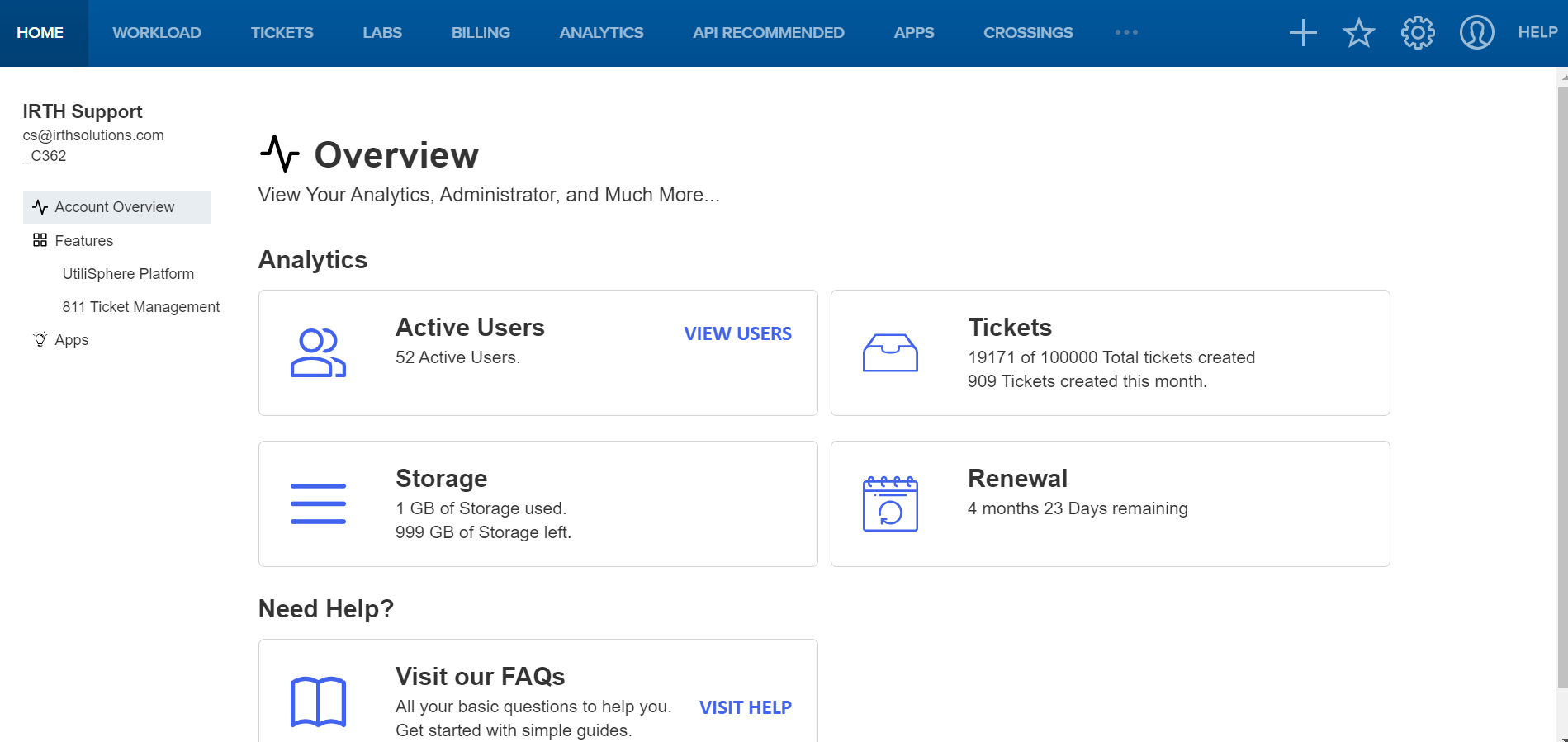


Irth Solutions has added an Account View screen. You can get to it by following these steps:
1 Log in to UtiliSphere as a company admin
2 Click on User icon in upper right corner
3 Click on Account Overview link
4 On Account Overview screen, you will see user info, including all active users