"Export to CSV" option
At present, we have this option "Export to CSV" (displayed in the right top corner) for Work summary only. This is a very handy option that should be added not only to 'Ticket summary' but to nay page that could be exported in tabular (csv) form.


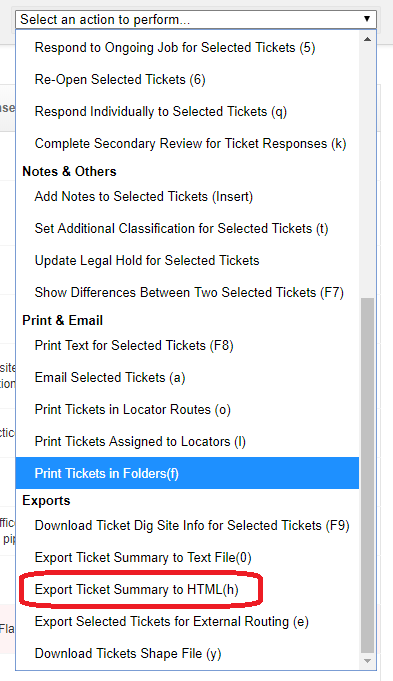
On the Ticket Summary screen, under the "Select Action to Perform.." drop down, there is an option called: Export Ticket Summary to HTML
When you export this, it saves an HTML file that can be opened in Excel. Does this work for your needs?
Thanks Matthew but this is not what I was looking for.
In work items, when you display your items based on your filter, you see an option, on the same page, at the top right corner,'export to CSV'. In this way you can export the screen display to a csv file. I am looking for something similar here for 'Tickets'.